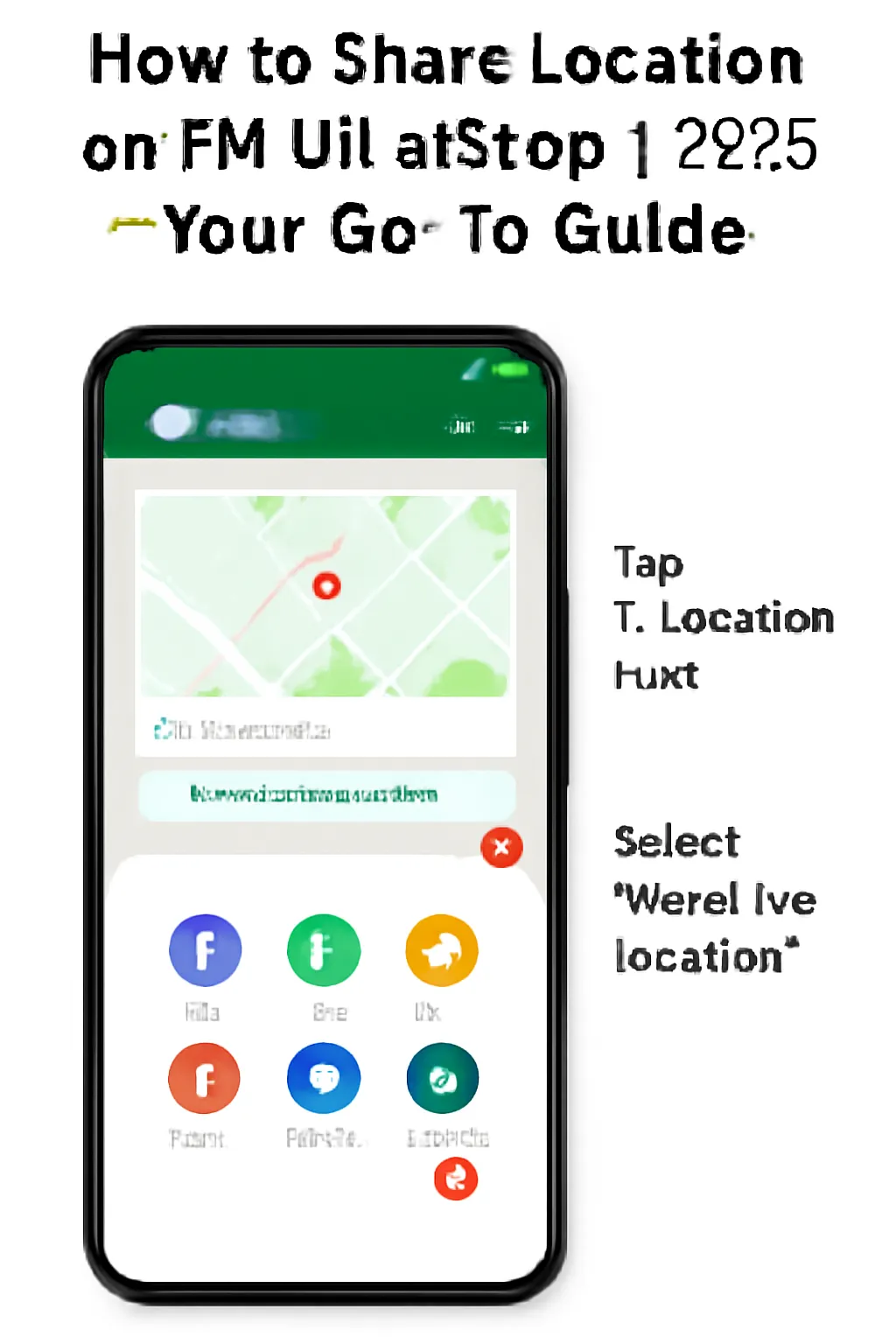How to Share Your Location on FM WhatsApp in 2025 – Your Go-To Guide
M WhatsApp is a fan-favorite messaging app, and it’s no wonder why—it’s got awesome features like recovering deleted texts, backing up chats, and, of course, sharing your location with friends. If you’re scratching your head trying to figure out how to share your location on FM WhatsApp, don’t worry, I’ve got you covered! Tons of people want a straightforward way to send their current spot or live whereabouts.
In this guide, I’ll break down the easiest ways to share both your current and live location using FM WhatsApp, plus how to stop sharing when you’re done. Let’s dive in!
What’s in This Guide
- Why Share Your Location on FM WhatsApp?
- Current Location
- Live Location
- Using Third-Party Apps for Location Sharing
- How to Stop Sharing Your Location
- Handy Tips for Safe Location Sharing
- Common Questions Answered
- Wrapping It Up
Why Share Your Location on FM WhatsApp?
In our crazy-busy world, sharing your location is a lifesaver for meeting up with friends or letting family know where you are. Whether you’re trying to find each other in a crowded spot or keeping tabs on loved ones, FM WhatsApp’s location-sharing feature is super handy. Plus, with FM Mods or third-party apps, staying connected feels effortless.
Why People Love This Feature
- Makes it easy for friends or family to find you.
- Perfect for sharing your spot during events or meetups.
- Lets you track someone’s location in real-time (with their permission, of course!).
FM WhatsApp puts you in the driver’s seat, letting you choose how and when to share your location. There are two main ways to do it:
1. Sharing Your Current Location
Want to send someone your exact spot right now? The “current location” feature is what you need. Here’s how to do it:
- Open the chat with the person you want to share your location with.
- Tap the paperclip icon at the bottom of the chat.
- Hit “Location” and choose to send your current location.
Boom, done! They’ll get a map showing exactly where you are.
2. Sharing Your Live Location
If you’re on the move and want someone to track your real-time location, “live location” is the way to go. It updates as you go. Here’s the step-by-step:
- Open the chat with the person you’re sharing with.
- Tap the paperclip icon at the bottom and select “Location.”
- Choose “Share Live Location.”
- If your GPS is off, turn it on when prompted.
- Pick how long you want to share your location (like 15 minutes or an hour).
- You can even add a quick note, like “Heading to the café!”
Using Third-Party Apps for Location Sharing
If FM WhatsApp’s location feature isn’t working for you, no stress—third-party apps can save the day. Some great ones to try include:
- Life 360: Awesome for live location sharing.
- Friend Tracker: Great for keeping up with buddies.
- Looka: Perfect for finding friends or family.
Just download one from the Play Store, follow the setup, and you’re good to go.
How to Stop Sharing Your Location
Ready to go off the grid? Stopping location sharing is a breeze. For live location, open the chat and tap “Stop Sharing.” If you’ve shared your current